Are you tired of struggling to get the perfect view while playing Fortnite on Xbox? You’re not alone! Many players face the challenges of camera angles, and adjusting them can drastically improve your gameplay. In this guide by NiteBeast Gaming, we’ll walk you through how to change your camera angle on Fortnite Xbox, ensuring you have the best possible gaming experience. You’ll discover the nuances of camera settings, customization options, and practical tips to improve your gameplay. Let’s jump right in!
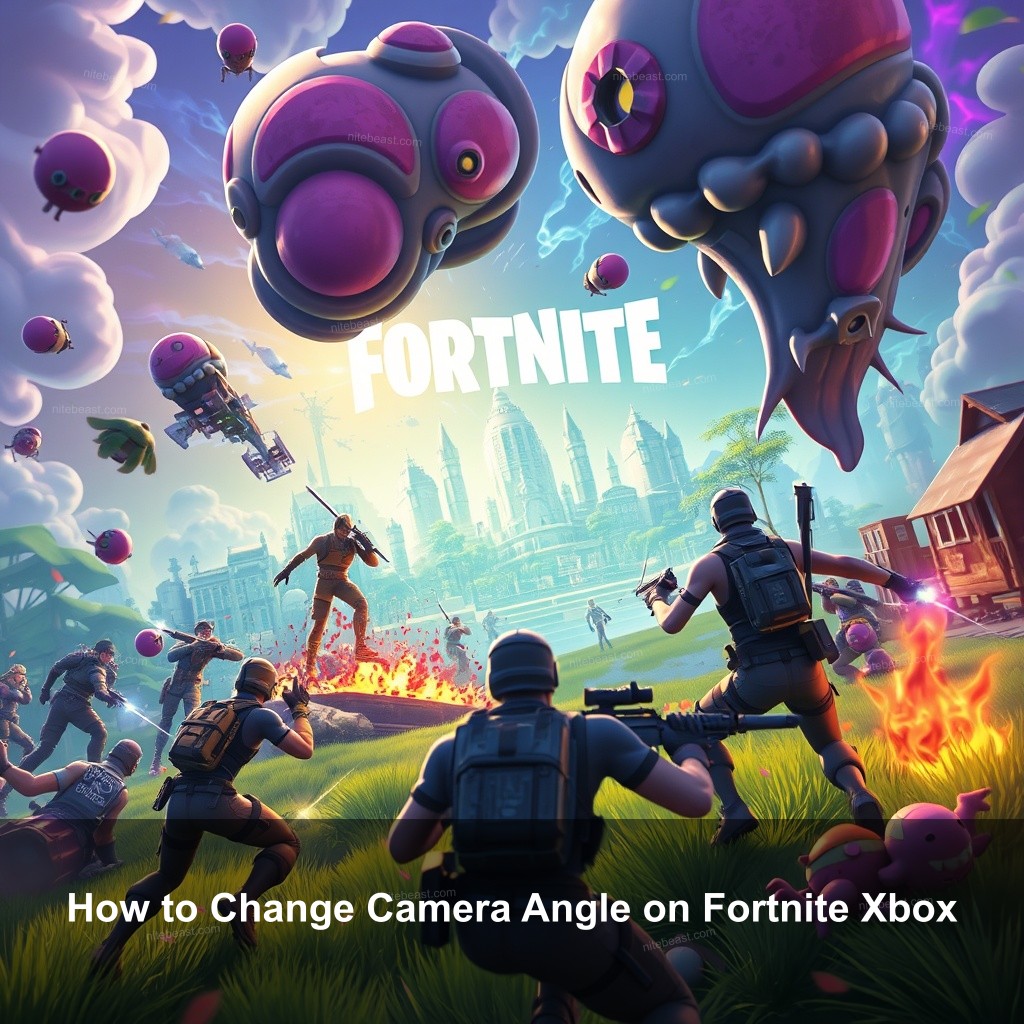
How to Change Camera Angle on Fortnite Xbox
Changing your camera angle in Fortnite on Xbox can significantly impact how you play. Getting the right view not only helps in tracking opponents but also improves your overall experience in the game. Here’s how you can effectively change your camera angle.
Understanding Camera Angles in Fortnite
Camera angles play an important role in Fortnite. They determine what you can see and how you interact with the game environment. For instance, using a third-person view allows you to see more of the battlefield, giving you a strategic advantage. Understanding the different types of camera angles will help you choose the best option for your gameplay style.
Most players perceive things in the default third-person. Still, using a first-person point of view will improve immersion and aiming precision. Certain situations, such as tight combat scenarios, may find advantage in a closer view.
Another aspect to consider is the camera’s field of view (FOV). Adjusting this can help you spot enemies from afar or focus on close-range battles. Players have different preferences, so experimenting with camera angles is key to finding what works best for you.
| Camera Angle Type | Benefits |
|---|---|
| Third-Person View | Wider view of surroundings, better awareness. |
| First-Person View | Improved aiming and immersion in combat. |
| Custom FOV | Enhanced spotting of distant enemies. |
For additional insights, check out our guide on the best drop locations in Fortnite, where understanding your surroundings is important.
How to Adjust Camera Angle in Fortnite on Xbox
Now that you understand the importance of camera angles, let’s walk through the steps to adjust them on your Xbox.
1. **Opening the Settings Menu** : Launch Fortnite first then find the main menu. From there, find the settings option.
2. **Choosing the Camera Settings**: Look for the “Game” tab under the settings menu. Here you will find choices on camera settings.
3. **Adjusting Camera Angle**: Depending on your preference, you can toggle various options such as ‘Camera Mode’ and ‘Camera Sensitivity’.
4. ** Testing Your Settings**: Enter a game to feel how it feels after tweaks. This guarantees that the adjustments complement your gaming style.
5. **Fine-Tuning**: Don’t hesitate to go back and forth until you find the perfect setup. Every gamer has unique preferences!
If you’re curious about advanced settings, read our guide on Fortnite Chapter 5 weapons for tips on improving your combat experience.

Best Camera Settings for Fortnite on Xbox
Optimizing your camera settings can make a world of difference in your Fortnite matches. The right settings can help improve your response time and overall performance. Here are some recommended settings to consider:
Optimizing Camera Settings for Performance
Correct camera sensitivity is crucial. While lower sensitivity provides better accuracy, higher sensitivity can let one move faster. Starting with a moderate level is a good idea; then, change as you become comfortable.
Also, consider the FOV. A wider FOV can help you see more of your surroundings, which is especially useful in chaotic battles. Players often recommend a field of view between 90 and 110 degrees.
Lastly, make sure to adjust your camera angle to fit the gameplay style. For instance, players who prefer sniping may benefit from a slightly higher camera angle than those engaging in close-quarters combat.
To learn more about settings that can improve your performance, check out our controller settings guide.
Camera Angle Adjustments for Different Modes
Different game modes may require different camera settings. In solo mode, you might want a broader view to spot enemies from afar. In contrast, duo or squad modes might benefit from a tighter angle to focus on your team.
Take also into account your approach. A smaller camera angle could assist you remain conscious of your immediate surroundings if you’re playing aggressively. On the other hand, if you want a more tactical approach, a higher viewpoint could give improved situational awareness.
For more tips on optimizing your gameplay, refer to our guide on secret cave locations in Fortnite.
Fortnite Camera Angle Tutorial
This tutorial will guide you through the intricacies of adjusting your camera angle in Fortnite. You’ll learn not just the basics but also some advanced techniques to fully utilize your camera settings.
Visual Guide to Changing Camera Angles
To make things easier, we’ve created a visual guide on changing camera angles. This will help you grasp the concepts without getting overwhelmed by text.
1. **Screenshots**: We’ll include screenshots showing where to find the settings.
2. **Video Links**: For those who prefer videos, we’ll link to tutorials that visually demonstrate the process of changing camera angles.
3. **Interactive Elements**: We encourage you to engage with these resources by following along on your console.
Check out our guide on Fortnite Chapter 5 Battle Pass for more exciting content on how to enhance your gameplay.
Troubleshooting Common Camera Issues
Even with the best settings, camera issues can still arise. Here’s how to troubleshoot common problems:
1. **Identifying Camera Problems**: Players might experience lag in camera movement or undesired angles. Understanding these issues is the first step to resolving them.
2. **Quick Fixes**: Often, simply resetting your settings or adjusting your sensitivity can resolve many of these problems.
3. **Getting Help**: If problems persist, reach out to the Fortnite community for advice or consult the official help resources.
For additional troubleshooting help, refer to our guide on common access issues in Fortnite.
Fortnite Camera Adjustment Guide
To conclude our guide, we’ll cover advanced camera techniques and community insights that can further improve your gameplay.
Advanced Camera Techniques
Mastering camera control techniques can take your game to the next level. Explore different approaches and strategies that can make a difference in competitive play.
1. **Camera Control Techniques**: Learn how to move your camera swiftly while keeping your aim precise.
2. **Analyzing Gameplay**: Reviewing gameplay with a focus on camera angles can help identify areas of improvement.
3. **Experimenting with Settings**: Don’t hesitate to try various setups until you find the one that feels right for you.
For expert advice, check our guide on Fortnite skin packs.
Engaging with the Fortnite Community
Finally, engaging with fellow players can provide valuable insights into camera settings and strategies.
1. **Sharing Experiences**: Discuss your settings with the community to gain new perspectives.
2. **Online Challenges**: Participate in challenges that focus on camera skills.
3. **Learning from Others**: Observing top-tier players can inspire new tactics for camera usage.
As you share and learn, explore our guide on lightsaber locations for more exciting content.
FAQs
How do I change the camera angle in Fortnite on Xbox?
To change the camera angle, access the settings menu in Fortnite and navigate to the game tab. Here, you can adjust the camera mode and sensitivity settings to your preference.
What are the best camera settings for Fortnite?
The best settings often include a field of view between 90 to 110 degrees, along with sensitivity settings that feel comfortable for your gameplay style. Experiment to find what works best for you.
Can I customize my camera angle in Fortnite?
Yes, Fortnite allows for customization of camera angles. Players can adjust settings to fit their preferred style, improving both visibility and gameplay experience.
What camera angle should I use for competitive play?
For competitive play, many players prefer a higher camera angle to have a broader view of the battlefield, which is important for spotting enemies and making strategic decisions.
How can I troubleshoot camera issues in Fortnite?
Common camera issues can usually be resolved by resetting your settings or adjusting sensitivity. If problems persist, seek help from the Fortnite community or check official support resources.
Conclusion
In conclusion, mastering camera angles in Fortnite on Xbox is important for any player looking to improve their game. With the tips and techniques covered in this guide, you can optimize your gameplay experience and stay ahead of the competition. For more insights, feel free to explore other articles on NiteBeast Gaming, where we provide a wealth of information for gamers like you. Happy gaming!
