Did you know that changing your Fortnite name can completely refresh your gaming identity? At NiteBeast Gaming, we understand how important it is for players to express themselves in the virtual world. In this guide, we’ll show you how to change your Fortnite name, offering a step-by-step process that covers everything you need to know. Whether you’re looking to rebrand yourself or simply want a fresh start, we’ve got you covered!

How to Change Your Fortnite Name: Complete Guide
Changing your Fortnite name is a straightforward process, but it’s essential to follow the right steps to ensure a smooth transition. Let’s get into the details.
Understanding Fortnite Name Changes
Your Fortnite name captures your gaming character rather than only serves as a label. One should be aware of the policies guiding this process before beginning a name change. Epic Games has clear guidelines on when and how you may change your name.
| Policy | Description |
|---|---|
| Cooldown Period | Players can change their display name once every two weeks. |
| Naming Guidelines | Names must adhere to Epic Games’ conventions. |
Firstly, players can change their display name every two weeks. This waiting period is important to prevent confusion and maintain player recognition. Secondly, the name you choose must comply with Epic Games’ naming conventions, meaning no offensive language or impersonation of other players. Selecting a suitable name that reflects your style and personality is beneficial, as it contributes to your in-game identity.
This is also a good time to think about how your chosen name influences how others see you in the gaming community. A strong name can leave a lasting impression, while a poor choice might lead to unwanted criticism.
Step-by-Step Guide to Changing Your Fortnite Name
Changing your Fortnite name involves a few simple steps depending on the platform you are using. Here’s how to do it across various devices.
On PC (Windows, Mac):
- Go to the Epic Games website and log in with your credentials.
- Click on your username in the upper right corner and select Account.
- Under the General tab, find the Display Name section.
- Click the pencil icon to edit your display name.
- Enter your new display name and click Confirm.
On Mobile (Android, iOS):
- Open your mobile browser and navigate to the Epic Games website.
- Log in to your account and access your account settings.
- Find the Display Name section and edit it as described above.
For console players (PlayStation/Xbox):
- For PlayStation, log in to your PSN account and change your Online ID in the account settings. This change will be reflected in Fortnite.
- For Xbox, access your Microsoft account settings and change your Gamertag. Your Fortnite name will update accordingly.
It’s important to remember that changes may take a moment to reflect in-game, so patience is key!
Common Issues and Troubleshooting during Name Changes
While changing your Fortnite name is usually a simple process, players often encounter a few common issues. Knowing how to troubleshoot these can save time and frustration.
One frequent problem is the unavailability of your desired name. If the name you want is already taken, you’ll need to come up with an alternative. It’s beneficial to prepare a list of several names before starting the process.
Following the naming rules can also help to prevent another problem. Names offensive or against Epic Games’ policies will be turned down. Should your name change request be declined, try to change your selection to comply with the guidelines.
If you run into persistent issues, contacting Epic Games Support is your best option. They can provide assistance on how to resolve specific problems.
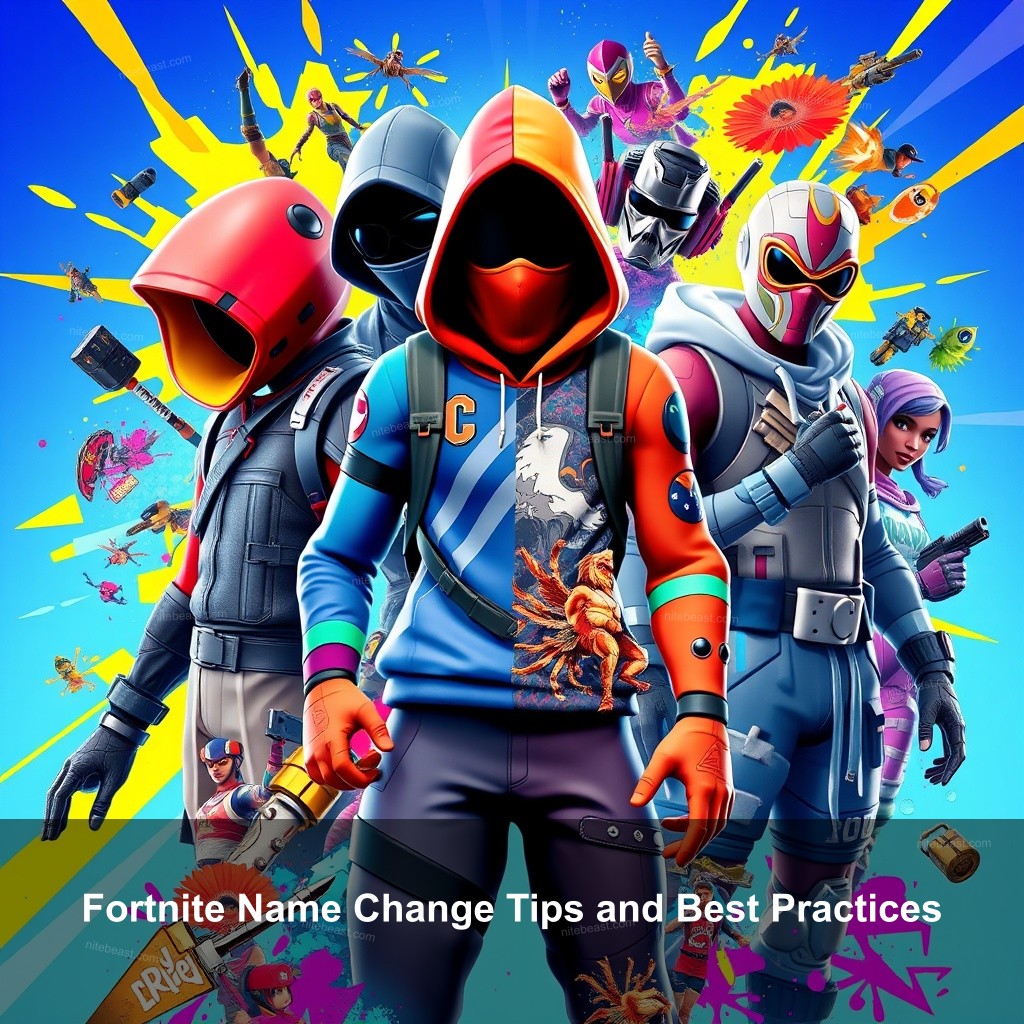
Fortnite Name Change Tips and Best Practices
Selecting the right name can significantly influence your gaming experience. Here are a few tips to help you choose wisely.
1. **Choose a Memorable Name**: Opt for something catchy and easy to remember. A name that stands out can enhance your recognition in the community.
Make sure your name conforms with community norms to avoid fines by **avoid offensive content**. A polite name advances a good gaming environment.
Considering the two-week cooldown between changes, think long-term about a name you will be happy with for some time. A well-considered name will spare you from problems down road.
By following these tips, you can create a name that really illustrates your personality and improves your Fortnite experience.
Frequently Asked Questions about Fortnite Name Changes
Can I change my Fortnite name multiple times?
You can change your name every two weeks. This restriction helps players avoid rapid changes that can lead to confusion.
Will I lose my skins or progress after a name change?
No, changing your name does not affect your skins or game progress. Your account remains intact, and all items are preserved.
Are there any costs associated with name changes?
Changing your name through Epic Games is free on PC and mobile devices. However, if you’re changing your PSN ID or Xbox Gamertag, there may be charges involved.
Conclusion
Changing your Fortnite name can be a refreshing way to redefine your gaming identity. By following the steps outlined in this guide, you can successfully navigate the name change process with ease. We invite you to share your experiences or ask any questions in the comments below. For more great content related to Fortnite, check out NiteBeast Gaming!
