Did you know that your ping can make or break your Fortnite gaming experience? If you’re tired of lagging in crucial moments, you’re in the right place. In this guide by NiteBeast Gaming, you’ll learn how to check your ping in Fortnite effectively. We’ll cover practical tips, settings adjustments, and the best methods to ensure you’re always in the game without any frustrating delays.

How to Check Ping in Fortnite: A Quick Tutorial
Understanding your ping is a game-changer in Fortnite. It’s the measure of your connection’s responsiveness, and knowing how to check it can significantly improve your gaming experience.
| Ping Range (ms) | Description |
|---|---|
| 1-20 | Excellent connection, smooth gameplay. |
| 21-50 | Good connection, minimal lag. |
| 51-100 | Acceptable connection, occasional delays. |
| 101+ | Poor connection, significant lag experienced. |
Why does this matter? Every millilititer counts in a shootout. High ping could cause your character to not react as fast as you would anticipate or cause you to be aiming at a target that has already moved. Particularly in competitive games, this can be quite aggravating.
So, how do you ensure that your ping is in that ideal range? Let’s explore some ways to monitor your ping effectively.
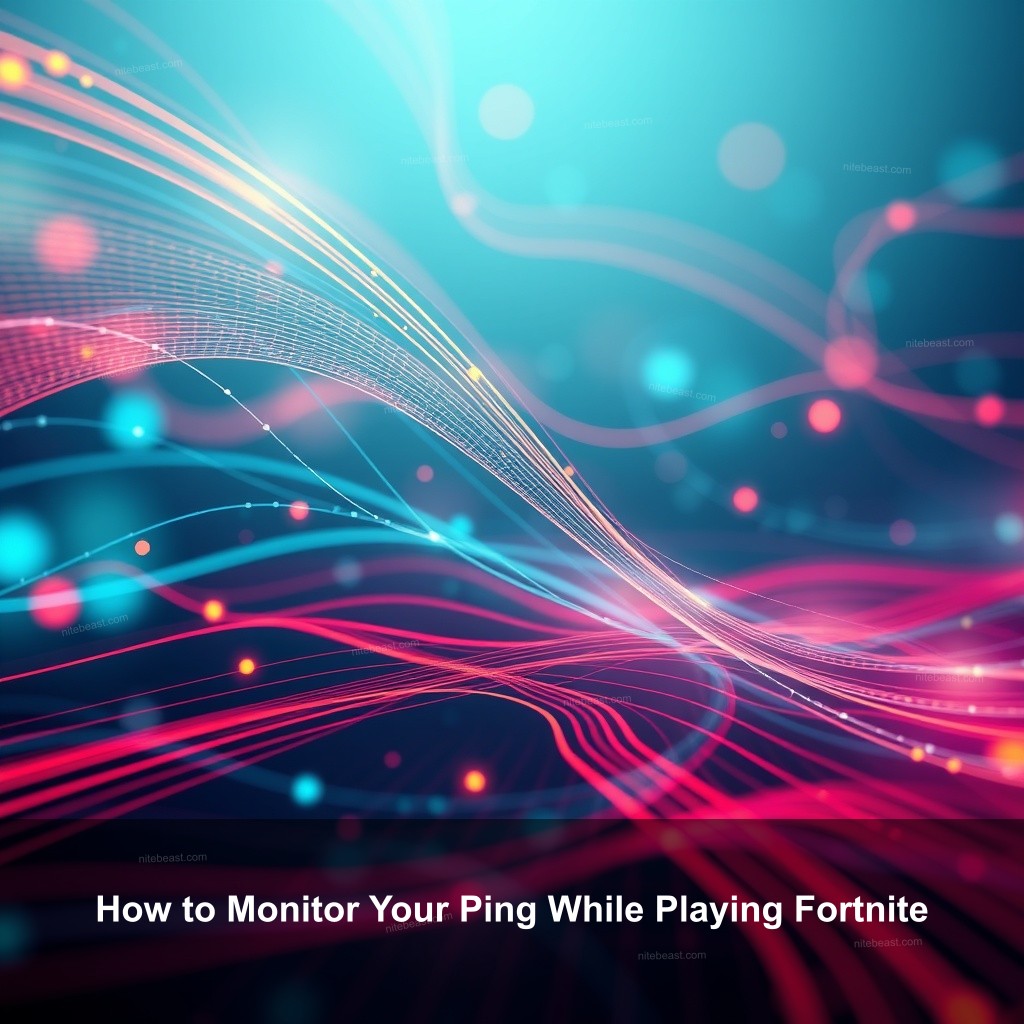
How to Monitor Your Ping While Playing Fortnite
Monitoring your ping in real-time can help you understand when your connection is stable and when you might need to make adjustments.
First, you can enable the ping display in your Fortnite settings. Go to the settings menu, select ‘Game UI’, and turn on ‘Net Debug Stats’. This will show your ping on-screen during gameplay, allowing you to keep an eye on it as you play.
Using outside tools like PingPlotter is another quite efficient approach. These instruments let you examine performance over time and offer thorough understanding of your ping. Should you find ping spikes at specific times of the day, this could point to either network congestion on your end or with your ISP.
Understanding the data these tools provide can help you take action. For example, if you see consistent high ping at specific times, it may be worth checking your network’s traffic or switching to a less congested time for gaming.
Tips for Checking Ping in Fortnite Effectively
When it comes to checking your ping, having the right tools and methods can make a huge difference. Here are some of the best methods to check ping in Fortnite.
Best Methods to Check Ping
Using the in-game ping indicator is one of the easiest approaches to verify your ping. Make sure your settings show the “Net Debug Stat” turned on before attempting this. During games, this will show actual ping data straight on your screen. It’s a good approach to check your performance without additional instruments.
Conducting speed tests regularly is also beneficial. Websites like Speedtest.net can not only measure your download and upload speeds but also your ping. This gives you a good baseline for what to expect during gameplay.
If you notice your ping is fluctuating significantly, it might be time to analyze your network performance. Here’s a quick overview in the table below:
| Analysis Tool | Description |
|---|---|
| PingPlotter | Monitors ping and helps identify connection issues. |
| Speedtest.net | Measures speed, ping, and overall connection health. |
| Net Debug Stats | Provides real-time ping information during gameplay. |
If you notice significant lag, consider adjusting your settings or checking your network to ensure everything is optimal.
How to Improve Ping in Fortnite
Knowing how to check it is only one aspect; another is improving your ping. First focus on improving your internet connection. Usually speaking, a cable connection is more consistent than Wi-Fi. If you run several devices on your network, think about restricting their use while you game.
Additionally, adjusting your matchmaking region can have a big impact. Selecting a region closer to your physical location will usually result in lower ping. Fortnite allows you to choose your region in the settings under ‘Game’ and ‘Language and Region’.
Another tip is to manage your network traffic effectively. If you have other people using the internet in your home, their activities—like streaming or downloading—can slow your connection. Try to limit these activities during your gaming sessions.
Fortnite Performance Settings for Optimal Ping
Adjusting your Fortnite performance settings can have a significant effect on your ping.
Adjusting Game Settings for Better Connectivity
Start by disabling unnecessary features that can affect performance. For instance, turning off options like “Cosmetic Streaming” can help reduce lag. These visuals consume bandwidth, which could instead be used to improve your connection.
Lowering your graphics settings can also enhance your game’s performance. If you’re experiencing lag, try reducing the graphics quality. This can make the game run smoother, especially on lower-end systems.
You should keep your game current. Frequent updates can contain performance changes meant to support connection stability. Make sure your Fortnite client is constantly running the most recent version.
Understanding Different Network Tools and Their Uses
Using a ping test website like Pingtest.net can help you analyze your connection before gaming. This can give you insights on your current ping to various servers, helping you determine which one to connect to for optimal performance.
Additionally, consider tools designed specifically for gamers, such as DumaOS, which can optimize your network for gaming. These tools can help prioritize your gaming traffic over other internet usage in your home.
Finally, reviewing your ISP’s performance is necessary. Knowing how your internet provider’s service impacts your gaming can help you make informed decisions about potential upgrades or changes if performance isn’t up to par.
FAQs About Checking Ping in Fortnite
What is a good ping for Fortnite?
A good ping for Fortnite is generally below 50ms. This range allows for smooth gameplay without any noticeable input lag. Pings above 100ms can lead to frustrating gameplay experiences.
How can I check my ping in Fortnite?
You can check your ping in Fortnite by enabling the in-game ping display through the settings menu. Additionally, third-party speed test tools can provide detailed information.
Can high ping be fixed?
Yes, high ping can often be fixed by optimizing your internet connection, using a wired connection, adjusting matchmaking regions, and reducing network congestion.
If you’re experiencing significant lag while playing, check out this guide on how to stop lagging in Fortnite using GeForce Now to further enhance your experience.
Conclusion
In summary, checking and managing your ping in Fortnite is important for an optimal gaming experience. By utilizing the tips and methods outlined in this guide, you can improve your connection and enjoy the game without frustrating lag. For more tips and tricks related to Fortnite, visit NiteBeast Gaming.
