Are you tired of worrying about your Fortnite account security? You’re not alone! With the increasing number of accounts getting hacked, securing your gaming experience is paramount. In this guide from NiteBeast Gaming, we’ll show you how to enable MFA in Fortnite step-by-step. Get ready to protect your account and enjoy the game with peace of mind!
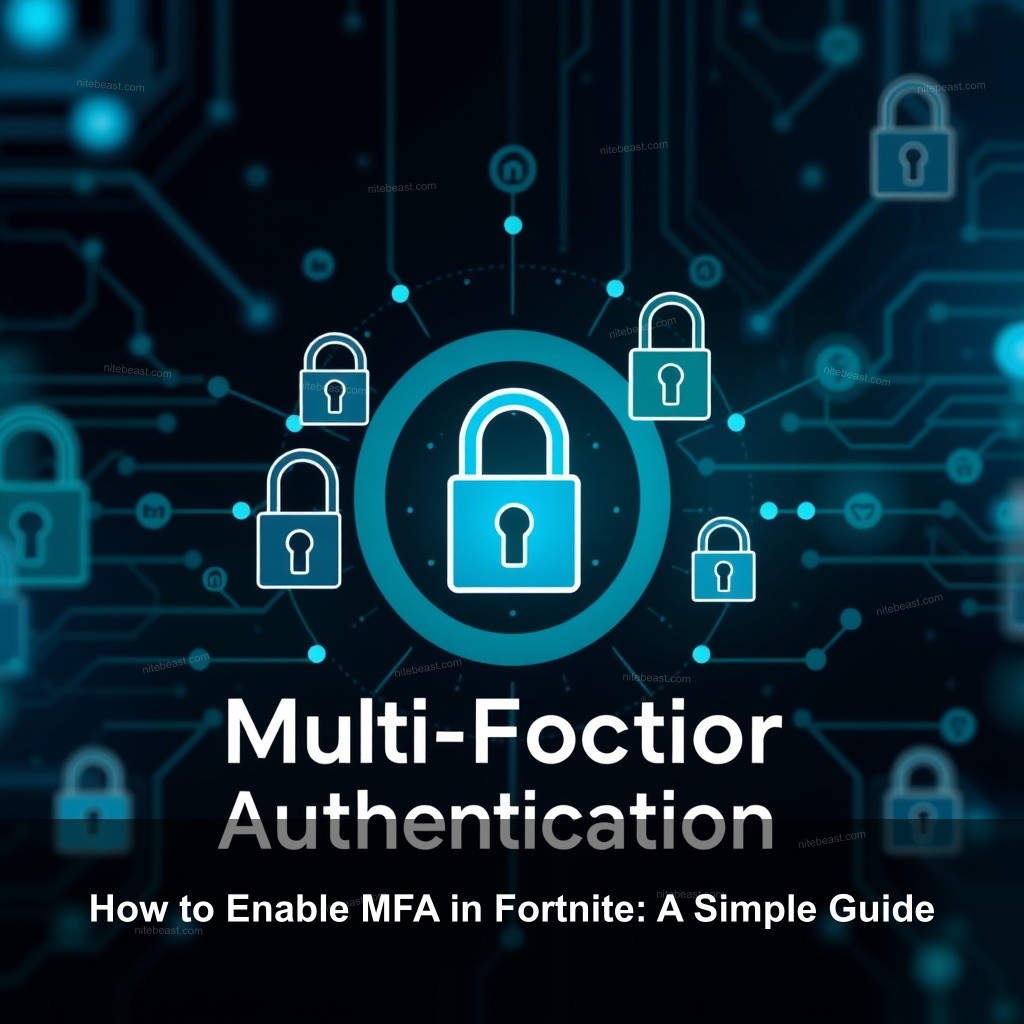
How to Enable MFA in Fortnite: A Simple Guide
Multi-Factor Authentication (MFA) adds an important layer of security to your Fortnite account. This section will unravel the mystery of MFA and guide you through the setup process in Fortnite.
Understanding Multi-Factor Authentication (MFA)
MFA is a security measure that requires more than just a password to access your accounts. For Fortnite, this means you’ll use a combination of your password and a second method of verification. Let’s break down why this is necessary.
| Reason | Explanation |
|---|---|
| Risk Mitigation | Helps prevent unauthorized access by requiring a second form of identification. |
| Peace of Mind | Provides assurance that your account is better protected. |
| Account Security | Secures your valuable in-game items and skins. |
The risks of not enabling MFA are real. A number of players have fallen victim to account hacks, often leading to loss of skins and in-game items. Statistics show that accounts with MFA enabled are 99% less likely to be compromised. This statistic alone should motivate every player to take action!
As you start this journey to secure your Fortnite account, it helps to know the MFA process. You’ll typically set it up through the Epic Games account settings, where you can choose between several authentication methods, including email, SMS, or an authenticator app.
Step-by-Step Guide to Setting Up MFA in Fortnite
Let’s jump into the actual setup process. Follow these steps to enable MFA on your Epic Games account:
- Log into Your Epic Games Account: Visit the Epic Games website and log in with your credentials.
- Navigate to Account Settings: Click on your username in the top right corner and select ‘Account’ from the dropdown.
- Choose Password & Security: Find the ‘Password & Security’ tab in the left-hand menu.
- Enable MFA: Scroll down to the MFA section. Here, you can set up your preferred method—either via email, SMS, or an authenticator app like Google Authenticator.
- Follow Verification Steps: Complete the flow to receive a verification code via your chosen method and enter it to finalize the activation.
Once MFA is set up, you’ll receive a code each time you log in from a new device. This simple step can save you from losing access to your account.
For more information on enhancing your account’s security, check out our Fortnite Account Security Settings guide.

Benefits of Enabling MFA in Fortnite
Now that you’ve set up MFA, let’s discuss the numerous advantages it offers you as a player.
Enhanced Account Security
First and foremost, MFA significantly reduces the risk of unauthorized access. With this added layer, even if someone manages to steal your password, they cannot log in without the second verification step. This is important as hackers often target usernames and passwords.
Moreover, with MFA turned on, you are safeguarding not only your Fortnite account but also your investments. Many players shell out actual money for skins and accessories. Making ensuring these aren’t readily taken from you depends on enabling MFA.
In fact, players report feeling more secure and have a better gaming experience knowing that their accounts are safeguarded. If you want to learn more about Fortnite’s security enhancements, you can read our guide on Fortnite Security Enhancements.
Securing In-Game Purchases and Items
With the potential for hackers to drain your account of valuable skins, it’s important that players secure their purchases. Enabling MFA means you can enjoy purchasing items without the constant worry of losing them to hackers.
For instance, if you’ve invested in exclusive skins or battle passes, those assets are protected. This is especially important when new seasons roll out and the demand for skins skyrockets.
To further enhance your gaming experience, consider reading our guide on Fortnite Chapter 5 Season 4 Battle Pass, where you can learn how to make the most out of your investments!
Increased Peace of Mind for Players
At last, allowing MFA brings comfort of mind. Knowing that you have acted to protect your account helps you to concentrate on the game rather than on possible hacks. Gaming is more fun when one has a safe account!
Many players often share their stories in forums about how MFA saved them from being hacked. It’s a key part of your overall strategy to keep your gaming profile safe.
Troubleshooting Common MFA Issues in Fortnite
Even with the best systems in place, issues can arise. Here are some common problems and how to resolve them.
Not Receiving Authentication Codes
Not getting their authentication codes is one of the most annoying problems players go with. First check the spam folder of your email should this occur. Sometimes, crucial emails wind up there.
Next, ensure that your registered email and phone number are current in your Epic Games account settings. It’s important to keep your contact information updated.
If you’re using an authenticator app and not receiving codes, double-check that your phone’s time settings are correct. Out-of-sync time can prevent the app from generating the right codes.
If you continue to have issues, reach out to Epic Games Support for assistance.
Ensuring Correct Phone and Email Settings
Keep your account secure by regularly reviewing your settings. It’s easy to overlook contact details, especially if you’ve changed phones or email accounts.
Access the security settings by logging into your Epic Games account. Verify that your account’s phone number and email address match each other exactly. This lets you get all required codes without problems.
Frequently Asked Questions about MFA in Fortnite
Do I need to set up MFA every time I log in?
No, once you’ve set up MFA, you only need to use it when logging in from a new device or if you haven’t logged in for an extended period. This helps reduce the hassle while keeping your account safe.
Can I change my MFA method later?
Yes, you can change your MFA method at any time through your Epic Games account settings. This flexibility allows you to choose the method that works best for you.
What if I lose access to my MFA method?
If you lose access to your email or phone, you can use backup codes to regain access. It’s important to store these backup codes securely and not share them with anyone.
Conclusion
Enabling MFA in Fortnite is an important step for any serious player looking to protect their account. By following the steps outlined in this guide, you can enjoy a more secure gaming environment. Remember, your account’s safety is just as important as your gameplay skills!
Feel free to share your experiences in the comments, and don’t forget to check out more great content on NiteBeast Gaming!
