Have you ever wondered if you can play Fortnite on Steam? With the rise of portable gaming, many players are looking for ways to enjoy their favorite titles on various platforms. In this guide by NiteBeast Gaming, we’ll explore everything you need to know about playing Fortnite on Steam, including the best settings, comparisons with the Epic Games platform, and optimization tips that will improve your gaming experience. Let’s get started!
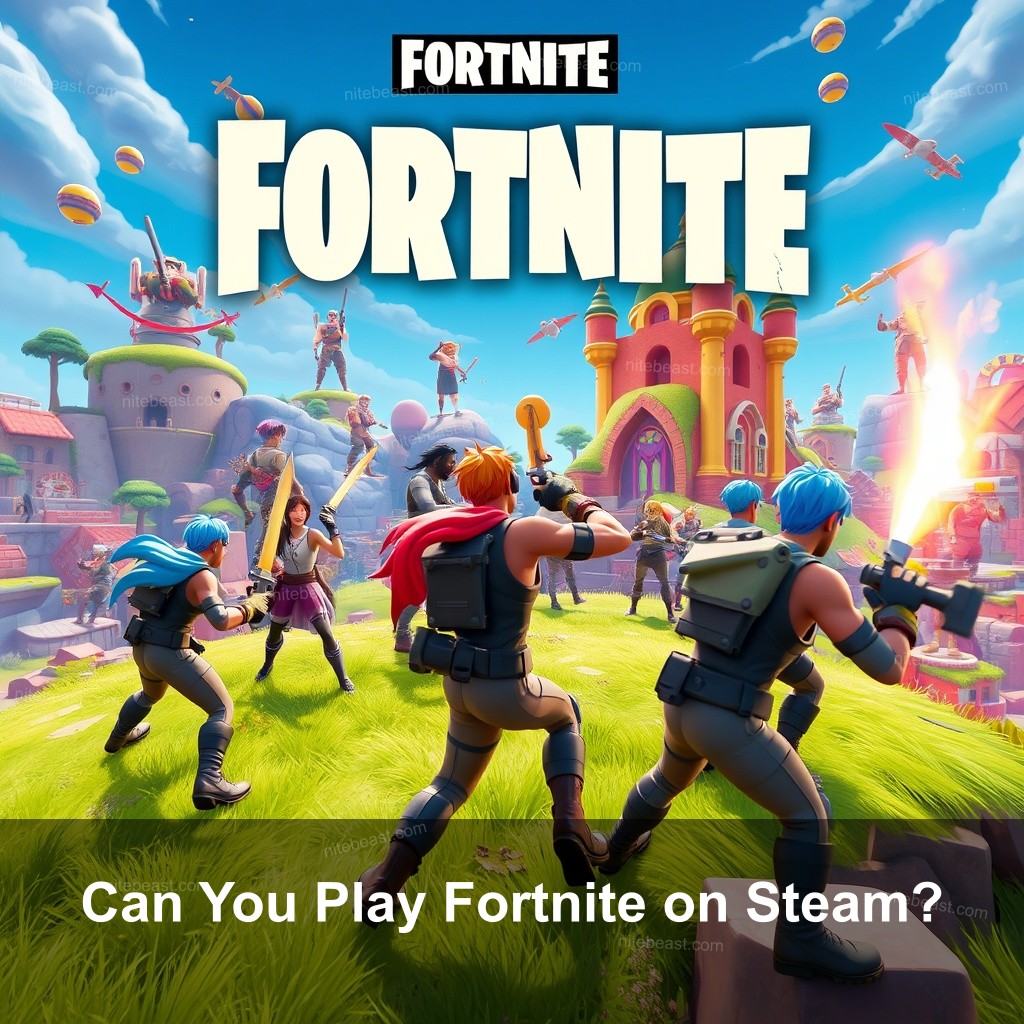
Can You Play Fortnite on Steam?
A hit in the gaming scene, Fortnite enthralls millions of players all around. Still, its availability on Steam can be somewhat challenging. Although you cannot run Fortnite natively on Steam, there are other ways that let you run the game over this platform successfully.
Fortnite’s creator, Epic Games, has decided to make use of its own launcher instead of Steam distribution of the game. Many players have been left wondering about the accessibility of Fortnite via Steam since this choice. Fortunately, users of cloud gaming providers may access Fortnite and benefit from the Steam interface. Popular choices now include services like Xbox Cloud Gaming and Nvidia GeForce Now, which let your Steam Deck run with flawless performance.
For those eager to get started, here are a few steps:
| Step | Description |
|---|---|
| 1 | Check if you have an active account with Epic Games, as you’ll need this to play Fortnite on any platform. |
| 2 | Consider setting up a cloud gaming service like Nvidia GeForce Now to stream the game. |
| 3 | Familiarize yourself with the controls on your Steam Deck, as there may be some differences compared to playing on a PC. |
By taking these steps, you can enjoy Fortnite on Steam and immerse yourself in its action-packed gameplay.

Best Settings for Fortnite on Steam
When playing Fortnite on Steam, having the right settings can significantly improve your gaming experience. Whether you’re using a Steam Deck or a gaming PC, optimizing your settings will ensure smooth gameplay and enhance visual quality.
Graphics Settings for Optimal Performance
First, let’s talk about graphics settings. Adjusting these can lead to better performance and an enjoyable gaming experience. Start by lowering the resolution to 720p, which is generally optimal for the Steam Deck. Additionally, you can adjust settings like textures, shadows, and effects to find a balance between visuals and gameplay responsiveness.
For your reference, here are some recommended settings:
- Resolution: 1280×720
- Quality Settings: Low to Medium for textures
- Shadows: Off or Low
- Vsync: Off
These adjustments will help in achieving a steady frame rate, which is important for competitive play.
Control Configuration for Steam
Next, let’s address control configurations. Customizing your control layout can make a considerable difference. The Steam Deck’s touchpads and back buttons offer unique opportunities for mapping controls effectively. Take the time to explore different configurations and find what works best for your play style. Many players find success by assigning crucial building commands to the back buttons, allowing for quicker and more efficient actions during gameplay.
You can find various community-created layouts that you might find helpful. This can save you time and let you jump right into the game.
Performance Tips and Tricks
Last but not least, some performance tips can go a long way. Make sure that your system is up to date, including graphics drivers and the operating system. It’s also wise to close unnecessary background applications to free up system resources. Additionally, using performance-enhancing tools can help provide a smoother experience.
For detailed instructions on how to optimize performance, you might want to check out our article on Can You Play Fortnite on Linux? Comprehensive Guide.
Fortnite on Steam vs Epic Games
When it comes to playing Fortnite, many users wonder how the experience stacks up on Steam compared to the Epic Games platform. While both platforms offer the same core gameplay, there can be significant differences in installation, performance, and support.
Comparison of User Experience
First starting with the installation process, getting Fortnite from Epic Games is easy. Accessing it through Steam, however, requires a few more steps—particularly if you use a service like Nvidia GeForce Now. Launching Fortnite via these services requires a connection to your Epic Games account.
Regarding performance, Epic Games players may note less connectivity problems and faster loading times. This can be ascribed to Epic’s direct support, meant especially for their games. Steam presents a good platform, but it might not always match the performance of specific game launchers.
Finally, support of the community differs for each platforms. While Steam users may have to negotiate more general gaming conversations, Epic Games offers specific forums and help channels targeted just on Fortnite. Your gameplay experience can be much improved by using community insights.
Community Feedback
The Fortnite community is a veritable gold mine of insights. Players frequently relate their experiences playing Steam instead of Epic Games. Many of the users of forums and social media debate the advantages and disadvantages of every site, therefore offering insightful real-world comments. For instance, some players like Steam’s flexibility while others find the Epic Games launcher more steady, particularly during peak hours when many others are online.
This feedback can help guide your decision, especially regarding which platform to choose for optimal gameplay. Consider checking community discussions when determining where to play.
How to Optimize Fortnite on Steam
Optimizing Fortnite on Steam involves several steps that can greatly enhance your performance and gameplay experience. From adjusting system settings to utilizing features, we’ll cover essential strategies to ensure you get the most out of your gaming sessions.
Performance Enhancements
Above all, make sure your Steam Deck runs the most recent versions of software. Frequent system update helps to solve many performance-related problems. Additionally look for updates to your Fortnite game as they usually provide important performance enhancements and bug repairs.
Network settings also play an important role in your gaming experience. If you’re encountering lag or connection problems, consider optimizing your router settings. Enabling Quality of Service (QoS) can prioritize your gaming traffic, leading to smoother gameplay.
Additionally, utilizing game mode features on your Steam Deck can help you achieve a more responsive gaming experience. This feature optimizes system performance by prioritizing resources for your active game, minimizing background processing.
Advanced Gameplay Techniques
Once you’ve optimized your setup, focus on gameplay techniques to further enhance your experience. Understanding Fortnite mechanics is crucial for any player. Whether you’re building structures or using weapons, mastering the game’s mechanics can provide a competitive edge.
Moreover, effective resource management is important. Keep an eye on your materials and ensure you have enough for building during intense battles. Players who can build quickly often have the upper hand in engagements.
Finally, change your approaches to fit several gaming environments. While in Duo or Squad games, coordination is crucial, in Solo mode being covert could pay off. Every mode offers distinct difficulties; so, changing your approach will help you succeed.
Fortnite Steam Gameplay Tips
For those just starting with Fortnite on Steam, having the right gameplay tips can make a significant difference. Whether you’re a seasoned player or new to the game, there’s always something to learn.
Beginner Tips
If you’re new to Fortnite, understanding the basic controls and navigation is very important. Familiarize yourself with the layout and various commands. The Steam Deck offers unique controls, so take some time to practice.
For your first match, concentrate on knowing the map and compiling supplies. Your chances of survival will be much raised by knowing where to locate tools and supplies. Attach forums or community guidelines to compile helpful advice from other users.
Consider playing with friends who can help you learn the ropes. Teaming up with more experienced players can provide insights that will enhance your gameplay.
Advanced Strategies
Once you’re at ease, turn your attention to advanced techniques. Key in Fortnite is learning how fast and effectively to create. Practice creating defensive buildings and ramps to increase your adaptability in battle.
Additionally, effective communication with your team can lead to better cooperation and strategy execution. Regularly discussing your tactics during matches can help avoid confusion and improve overall team performance.
Finally, always evaluate your gameplay. Think back on what worked, what didn’t, and how you might do better the next time following games. For development as a player, this introspection is absolutely vital.
FAQ
Can I play Fortnite on Steam Deck?
Yes, you can play Fortnite on the Steam Deck, but it requires using cloud gaming services like Nvidia GeForce Now or Xbox Cloud Gaming.
What are the best settings for Fortnite on Steam?
The best settings typically include a resolution of 720p, low to medium graphics quality, and disabled shadows for optimal performance.
Is Fortnite better on Steam or Epic Games?
Many players prefer Epic Games for faster loading times and better performance, but Steam offers a unique gaming interface and community features.
How can I improve Fortnite performance on Steam?
Optimize your graphics settings, ensure your system is updated, and manage background applications to improve performance.
Are there any gameplay tips for new players on Steam?
Focus on gathering resources, learn the map, and practice building to improve your skills as a new player.
Conclusion
In the end, while Fortnite isn’t natively available on Steam, there are numerous ways to enjoy this popular battle royale game on the platform. By using cloud gaming services and optimizing your settings, you can have an engaging gameplay experience. Remember to check out more insightful articles on our website, NiteBeast Gaming, to improve your gaming adventures!
